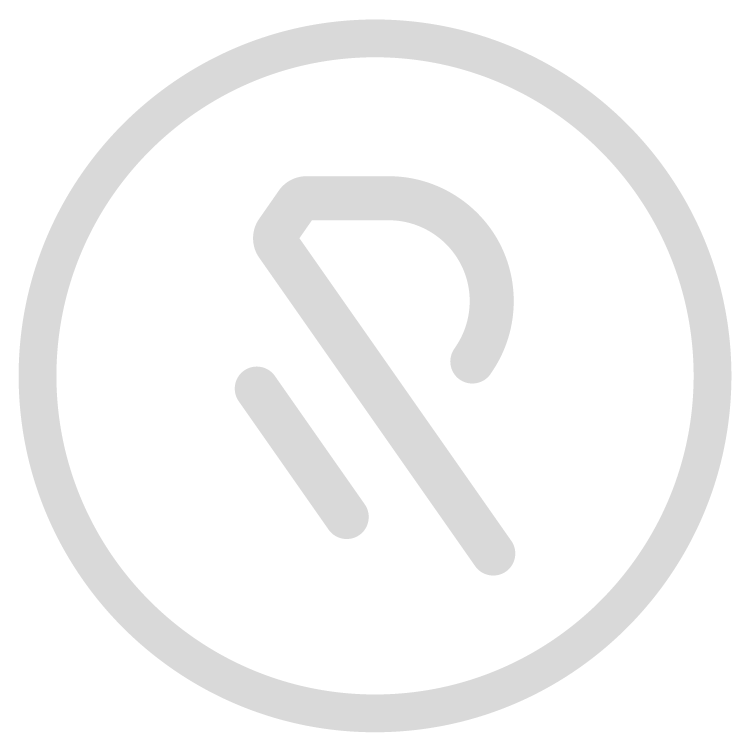TEXT-TO-GIVE #:
843-21
Giving by text is easy and convenient. Follow the simple steps below to setup, and begin giving by text. iPhone and Android.
1
Enter our Text-To-Give
phone number:
843-21
2
Enter a $$ amount followed by: (Tithe • Offering • Missions • ConnectGroup • MyStory). Click send.
3
When giving by text for the first time, you’ll receive a setup link. Click the link to be taken to the setup page. You’ll be asked to enter your payment info for future giving. Setup is free.
4
After you’ve completed the one-time setup, you’ll only receive a confirmation message for future donations.
Help & updating payment info: If your credit or debit card information needs to be changed or updated or you need help with other issues, simply text the word: ‘Help’ to our text-to-give phone number, 843-21.
You’ll receive a text message with a link to a help page where you can get help with many questions you may have including changing your card info.
CHANGE YOUR CARD: On the Help page, tap the menu tab at the top right, and select ‘Give’. You will see your payments methods at the bottom. Proceed to update your info.
account page example: